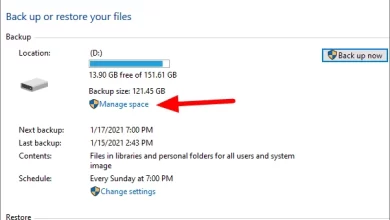7 Tips to Get the Most Out Of Your Robot Vacuum

Technology has invaded our homes, presenting us with a slew of gadgets that enable us to use our time better. Now, we needn’t be stuck in the kitchen, cooking, and cleaning forever.
With the introduction of useful home gadgets like a robot vacuum cleaner, we can work towards having a spanking clean home with little or no effort. These gadgets are time-saving, space-efficient, and long-lasting and have already proved themselves in the market.
By investing in a robot vacuum cleaner and maintaining it well, it can provide you with a high level of efficiency, and for a long, long time. If you’re looking for the best Roomba for pet hair, ensure that it has easy to use features and has the following maintenance features too:
How to Get the Maximum Efficiency from Your Roomba?
How does one maintain a Roomba? Here are some startlingly easy ways:
#1. Stay Home with Your Robot Vacuum Cleaner
Once you pull out your Roomba from its packaging and set it on the floor to work, stay home with it lest it needs your help. On Day 1 in its new environment, it’s bound to be feeling its way around so. It would be wise to be home and keep any objects out of its way.
Besides, this could serve as a trial run where you learn how the Roomba works and how you can help it work to its best potential.
There may be all kinds of traps along the Roomba’s way that even you might not know about. So, by staying with the Roomba, you can get all those obstacles like toys, shoes, socks, etc., out of its way. You, therefore, act as its guide, helping it along as it finds its way in its new environment.
#2. Clean Your Room Before You Set the Roomba to Work
Home robots like the Roomba haven’t taken over our cleaning needs entirely. This means that before we can set the Roomba to work on our floors, we would need to clear the clutter.
So, if you have clothes, suitcases, bags, and other objects in the way of the Roomba, clear them before your little fellow roams your floors to clean.

#3. Clean Your Robot Often
Cleaning your robot every week will keep it in the best possible condition. Every 15 days, you can give it a deep cleaning so that it is devoid of any bit of dust or debris.
There are a few other ways of cleaning your robot, such as:
Wiping its SensorsIt’s not uncommon for dust and dirt to settle on the sensors of your Roomba. Having dust-free sensors is important as otherwise, your Roomba won’t be able to navigate its way around your home and see or feel its way in your environment.
You can use a magic eraser, piece of cotton, or wet microfiber cloth to wipe down the grime from your Roomba. Ensure that the bottom of the Roomba (cliff sensors) and the laser turrets and optical sensor lenses on the top of the robot are cleaned thoroughly.
- Clean the Contacts
You know your Roomba is in excellent working condition if it charges when placed in its dock. If you don’t find this happening, it means your electrical contacts are dirty. To avoid such a situation, clean the metal surfaces of your gadget, including the dock.
#4. Empty the Dust Bin Frequently
If you clear the dust bin of your Roomba often, you’ll give it sufficient space to suck up more. If the bin is full and you do have dirt to suck up, it won’t be able to do so unless you empty the bin.
Generally, it is believed that it’s best to empty the dust bin after each cleaning session. It’s equally good to rinse the bin using warm water and letting it dry naturally.
#5. Keep the Air Filter Dustproof
At the heart of your robot’s dustbin lies its air filter. The objective of having this feature is to trap tiny dust particles that enter the bin as air circulates inside the vacuum. With frequent use, these filters get clogged with a film of hair, lint, and other forms of debris and grime.
To prevent this from happening, it will help if you check the filter whenever you empty the dustbin. If dust blocks the filter, you can remove the dust manually. Else, you can also use a handheld vacuum cleaner to get rid of the dust. This will prevent the dust that’s released to re-circulate in the air.
#6. Assess the Cleanliness Level of the Battery Periodically
Before you attempt to use your Roomba for a cleaning session, check to see that it is fully charged. If the batteries are low, your battery pack might call for a change. Or, if new batteries are needed, the robot itself might need to be charged.
Always remember to keep some extra batteries in store in case of an emergency. It can also be used for your adapter and rechargeable unit. Keep a close eye on the condition of your Roomba’s batteries so that you can extend your gadget’s lifespan.
#7. Clean the Wheels and Brushes
You’ll find that the brushes and wheels of a robot vacuum are its first parts that make contact with the floor. As the wheels and brushes rotate as they move along the ground, they build up dust, grime, and debris.
This movement sucks in pet hair, string, and other small objects, including paper clips, carpet fibers, and dander. Clean the Roomba regularly so that these objects no longer entangle themselves around the gadget’s wheels and brushes.
Look out for a cleaning tool in your box. This can work efficiently to remove any strands coiled around the Roomba’s wheels and brushes. You might also need to pull out any dirt manually, so be prepared for that too. If you find any dirt around the Roomba’s sensors, wipe it away.
Conclusion
We all know how much time and energy it takes to keep our homes clean. So, by welcoming the Roomba into our homes, we only make our lives easier.
And, by factoring in the above-mentioned cleaning tips into your daily or weekly schedule, you keep your Roomba working at maximum efficiency. And give yourself a spanking clean home.