Best Processor For Video Editing Reviews

Best Processor For Video Editing
If you want to start professional video editing or rendering, then it is crucial that you own a powerful CPU and GPU. When you’re editing, the computer needs a substantial amount of resources, so it is imperative to own powerful components inside of your PC. And although most programs use CPU in order to finish the task, today, software engineers have managed to split the load between the CPU and the GPU. Anyways, the CPU is the hardest hit component when we’re talking about video editing. But, a decent Graphics Card (GPU) and a good Computer Processing Unit (CPU) is not the only thing that you are going to be needing. In fact, you will also need a substantial amount of RAM (Random Access Memory) when it comes to video editing.
For those of you that are working with professional video production, you already know this, but there are lots of people who are just starting to dip their toes in video editing. You should know that all software that’s used for these purposes requires a lot of power. So, you will need top-notch parts in your system in order to run these programs. For those of you that would like to work on such programs, here are some of them. Da Vinci Resolve, Final Cut Pro X, Adobe Premiere Pro, Autodesk Maya, Adobe Premiere Elements, Cyber Link Power Director 17 Ultra, Corel Video Studio Ultimate X10, AVS Video Editor, Kdenlive, Blender, AutoCAD, Sketch-Up, Pinnacle Studio, Revit, etc.
So, you won’t be needing to splash a lot of cash on a High-end Desktop or (HEDT) CPU even though you might be starting with video editing, are dipping your toes in the mid-level editing, or you are a professional. In fact, today, there are amazingly powerful consumer-grade CPUs which hold a big punch. So, today we will be talking about some of the best processors for video editing, you’ll get a list of the best mid-range, low-range and even flagship processors that are good for gaming too.
Best Budget CPU for Video Editing
1. AMD Ryzen 5 3600
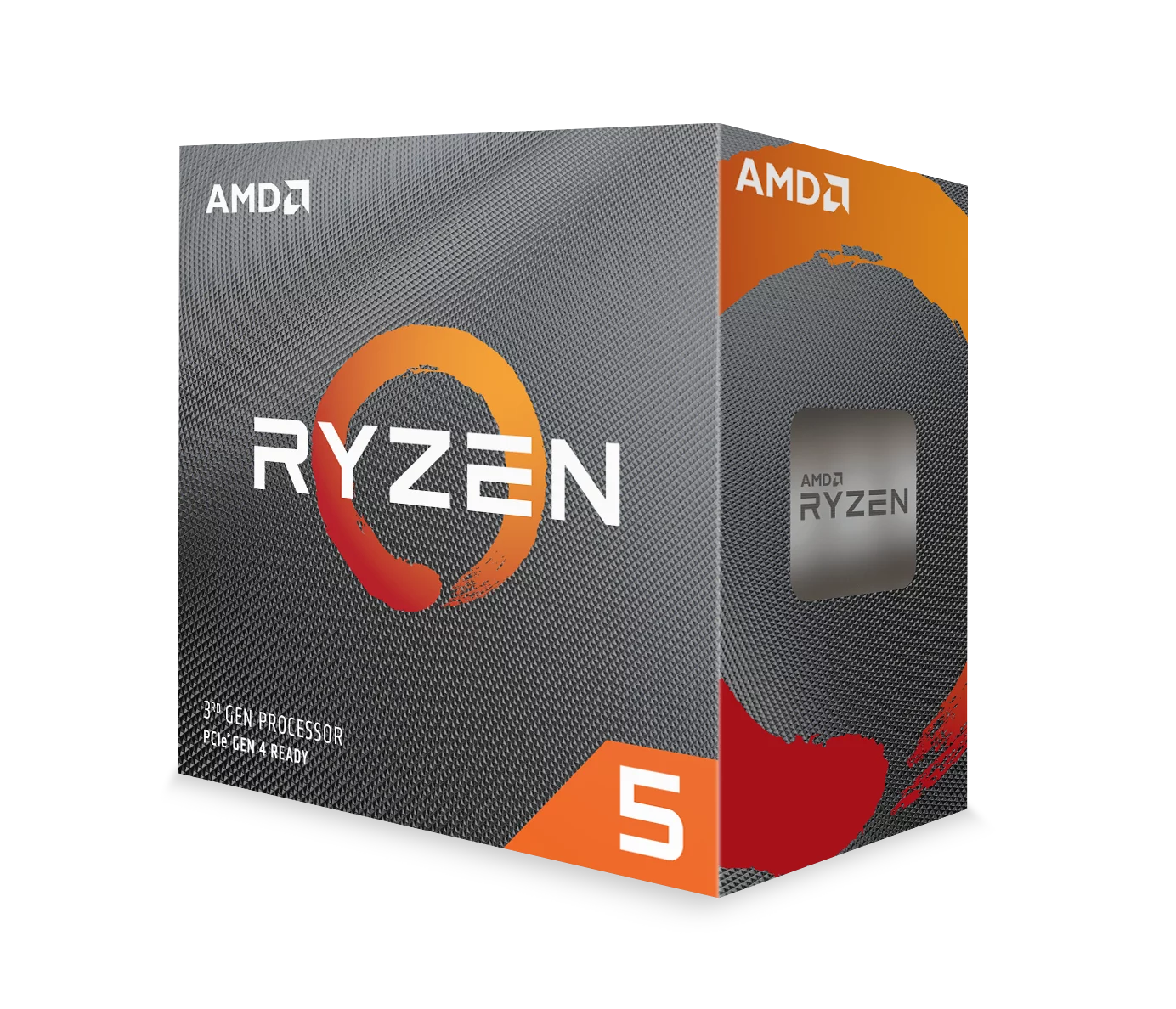
[su_button url=”https://amzn.to/3v0zCtF” background=”#ef932d” size=”12″ center=”yes” rel=”nofollow”]View On Amazon[/su_button]
The R5 3600 series are a great bang for your buck option. So, if you are on a budget, then go for it by all means. It offers great performance both for productivity (in a workstation) as well as for gaming in your gaming rig. It falls under the same price bracket with its Intel counterpart, the Intel i5 9600K, and it beats it in many segments. For example, this processor comes with six cores and 12 threads, and the I5 comes with 6 cores and 6 threads.
The R5 comes at the 7nm architecture and is built on the Zen 2 architecture. Its base clock comes in at 3.5 GHz, and the boost clocks in at 4.2 GHz. You get the processor factory unlocked which means that you can easily overclock it. It comes with the latest technology called PCIe 4.0 for PCIe-4.0 ready GPUs and NVMe drives. The processor runs on the AM4 platform, so this means that it would be compatible with all B450, X570, and X470 motherboards.
It supports up to DDR4 3200MHz speed RAM, which is better than its predecessor. The Wraith Stealth Cooler comes included in the box with the CPU itself. The CPU works at a 65W TDP.
The R5 3600 is much faster than the R5 2600, and it even beats the R5 2600X. It’s also a bit better than the i7 8700K, and its performance is practically the same with the i5 9600, both in gaming as well as productivity.
So, as we mentioned above, if you have a tight budget and want a great performance, you won’t go wrong if you go with the R5 3600. I highly recommend this amazing processor it’s the best processor for video editing on a budget in my opinion!
PS: There’s also another processor in the heading, and that’s the R5 3600X. It’s practically the same processor, but it comes in at 3.8 GHz base clock and 4.4GHz boost clock. It also levels up to the Wraith Spire cooler, which is an RGB cooler and has way better thermals. For these 0.3 and 0.2GHz of performance, you will need to pay $50 more. But, if you’re going with the R5, we would recommend you to go with the non-X variant, because in my opinion, the performance boost doesn’t justify the price jump.
Specs for the AMD R5 3600 and 3600X
- Base and Boost Clock: Base Clock 3.6 GHz – Boost Clock 4.2 GHz
- Number of Cores and Threads: 6 Cores and 12 Threads
- Cache: 35 Mb
- Platform: The AM4 Platform
- Graphics APU: /
- Memory Speed Support: DDR4 up to 3200 MHz
- Locked/Unlocked: Unlocked
- Max TDP: 65W
Best Processor for Video Editing – Mid-Range Edition
2. AMD Ryzen 7 3700X

[su_button url=”https://amzn.to/2MT2bI7″ background=”#ef932d” size=”12″ center=”yes” rel=”nofollow”]View On Amazon[/su_button]
If you are in the market for a good mid-range processor for video editing, then we highly recommend the R7 3700X. It comes at $300 for the R7 3700 and $350 for the R7 3700X. It’s an 0cta-core processor, and it comes with 8 cores (as the name suggests) and 16 threads. Its base clock comes in at 3.6 GHz, and for its boost, it clocks in at 4.4 GHz. It’s able to overclock automatically with the XFR 2, Precision Boost Overdrive (PBO), and Precision Boost 2 technologies.
Like all the other Ryzen processors, the R7 series is built on the AM4 platform. It’s a 7-nanometer manufacturing process, and it’s built on the Zen 2 architecture. It runs best on an X570 Motherboard, but it can also run on an older 400 or 300 series motherboard. It supports DDR4 RAM with 3200MHz of speed, and it also sports the latest PCIe 4.0 technology. The TDP of the R7 comes in at 65W. And, you can’t run this processor without a discrete graphics card because of the fact that it doesn’t have an onboard GPU.
You won’t regret getting this processor, you get a significant boost if you upgrade from the last generation which is the R7 2700 and R7 2700X. It’s also better than the Intel i7 9700K both in productivity, workload, and gaming tasks. It’s amazingly fast when it comes to rendering, editing, and compressing video, but it’s also great for 3D modeling, 3D rendering, etc. All AMD processors that came out this year offer a great price to performance ratio. And, in my opinion, this is one of the best if not the best processors for video editing.
PS: If you have a bit more cash to splash, then we would recommend you to take a look at the R7 2800X it’s an 8 core and 16 thread processor just like the 2700X, but it offers slightly higher Base clock at 3.9 GHz and Boost clock at 4.9 GHz. But, to get this performance, the TDP is increased at 105W.
Specs for the AMD R7 3700X
- Base and Boost Clock: Base Clock 3.6 GHz – Boost Clock 4.4 GHz
- Number of Cores and Threads: 8 Cores and 16 Threads
- Cache: 36 MB
- Platform: The AM4 Platform
- Graphics APU: /
- Memory Speed Support: DDR4 3200 MHz
- Locked/Unlocked: Unlocked
- Max TDP: 65W
Best CPU for Video Editing
3. AMD Ryzen 3900X

[su_button url=”https://amzn.to/2OzpuqP” background=”#ef932d” size=”12″ center=”yes” rel=”nofollow”]View On Amazon[/su_button]
AMD has made a pretty significant jump with the start of its Ryzen series. The Ryzen 1000 series started closing in the gap between them and Intel’s choices. With the 2000 series, they were toe in toe with Intel’s 8000 series. And, finally, with the 3000 series, AMD has made a significant dent in Intel’s stocks. The AMD R9 3900X is the second-best mainstream processor after the R9 3950X. The 3900X is a dodeca-core processor coming in with 12 cores and whopping 24 threads. It sports 70MB of cache, and its base clock comes in at 3.8 GHz with boosts ramping it up to 4.6 GHz.
It also uses XFR2, PB2, and PBO technologies to overclock itself automatically, but you can get the most of it by squeezing every GHz with a manual overclock. Just like all of the previously mentioned processors, the R9 3900X is also built on the Zen 2 architecture with the 7nm manufacturing process. It sports PCIe Gen 4.0, and it supports 3200 GHz RAM sticks with 3200MHz speed. If you want to get the most out of this processor, the best thing you can do is purchase an X570 MOBO. The processor comes in with 150W of TDP and with the Wraith Prism RGB LED cooler.
When we’re talking about workstation applications and productivity programs, the 3900X desolates the Core i9 9900K, but what’s even more amazing is the fact that it also beats the I9 7900X and the Threadripper 2920X which are actually high-end desktop processors. These two processors are designed to rip through workflow processes, and the mainstream 3900X beats them in their own game. When it comes to gaming, this processor is great, but the i9 9900K is better, and even the Core i7 9700K and the i7 8700K give better gaming performance. This is the all around best processor for video editing in my opinion!
AMD Ryzen 9 3900X Specifications
- Base and Boost Clock: Base Clock 3.8 GHz / Boost Clock 4.6 GHz
- Number of Cores and Threads: 12 Cores and 24 Threads
- Cache: 70 MB
- Platform: AM4
- Graphics APU: /
- Memory Speed Support: DDR4 3200Mhz
- Locked/Unlocked: Unlocked
- Max TDP: 105W
Fastest Gaming Processor
4. Intel Core i9 9900K

[su_button url=”https://amzn.to/3bkB6ai” background=”#ef932d” size=”12″ center=”yes” rel=”nofollow”]View On Amazon[/su_button]
The i9 9900K is the best CPU when it comes to gaming at the moment. But, if you’re an in-between a gamer and a productive and creative individual, then we would recommend this processor. Because it’s the best gaming processor, but you can also use it as a productivity CPU. It’s an octa-core processor with 8 cores and 16 threads. It’s built on a 14nm architecture, but it’s better than it’s intel relatives because of the fact that it has high clock speed and good single-core performance.
Another good thing about the Core i9 is the fact that it sports an APU (Integrated Graphics Card), the Intel UHD Graphics 630. It’s good because of the fact that you don’t need to spend money on a graphics card. Still, if you decide or want a better performing graphics card, then the Quick Sync Video feature will dedicate the onboard graphics card on the process and will leave the CPU and GPU free for other processes.
It boasts 16MB of cache and comes in at 3.6 GHz of base clock, and 5.0 GHz of boost clock. Supports DDR4 RAM 2666. It doesn’t have a cooler in the box, so you’ll need to spend a bit of money on a new aftermarket cooler. It uses the LGA 1151 socket, and it’s recommended to use a high-end motherboard alongside this processor. We would recommend the Z390 chipset. It comes in at 95W of TDP, but if you overclock it, it can significantly exceed this number.
So, if you only want to game on your computer, then the I9 9900K is the way to go, but if you want to do anything else on your computer, then we would recommend you to go with the R9 3900X unless you are a hardcore Intel fan and want to own the best processor that they offer.
Intel Core i9 9900K Specifications
- Base and Boost Clock: Base Clock 3.6 GHz / Boost Clock 5.0 GHz
- Number of Cores and Threads: 8 Cores and 16 Threads
- Cache: 16 MB
- Platform: LGA 1151
- Graphics APU: Intel UHD Graphics 630
- Memory Speed Support: DDR4 2666Mhz
- Locked/Unlocked: Unlocked
- Max TDP: 95W
Best Processor For Video Editing Conclusion:
For years Intel has dominated the CPU market, but today we can wholeheartedly say that the AMD processors have surpassed our expectations and are better than their Intel counterparts. But, this is if you are trying to do any work on your computer. The AMD processors will speed up your workflow and allow you to be much more efficient than if you were using the Intel option. And, the competitive price that they have over Intel gives you much more for (in some cases) less money. If you think otherwise then let us know in the comment section below, we like having debates on these topics!




